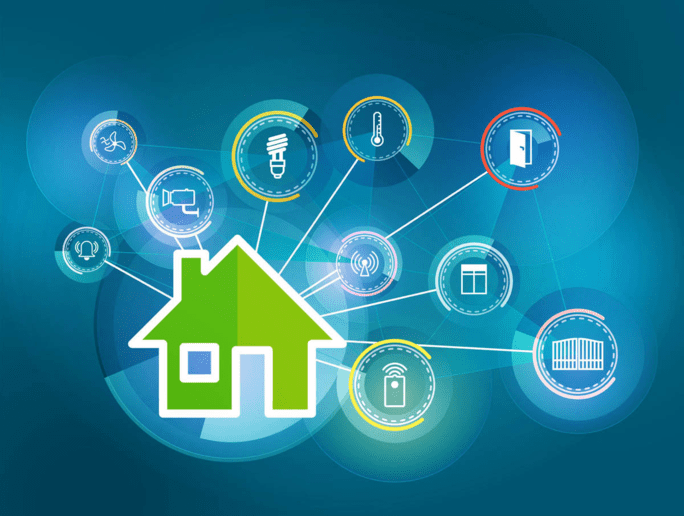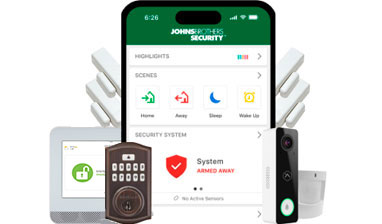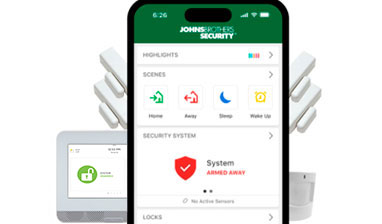September 22, 2020 by cnmAdmin2030The Basics of Home Automation – an Effective Way To Simplify Managing Your Home
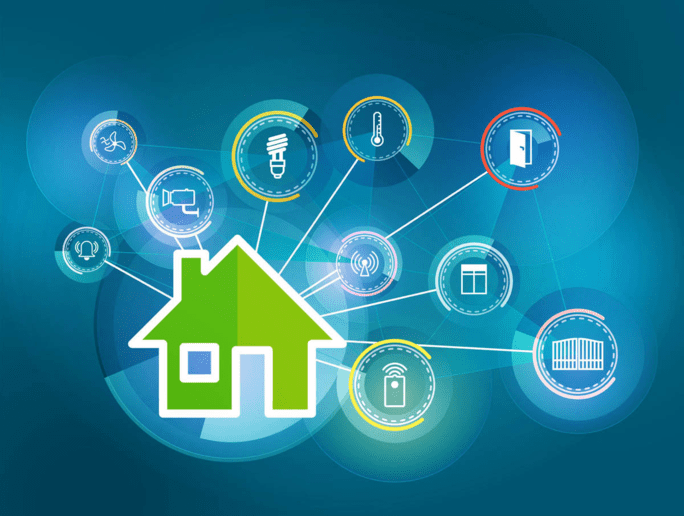
We are all busy with our day-to-day routines while simultaneously looking for ways to simplify life. And that is why more and more people are looking to home automation to help uncomplicate things. Many also discover after utilizing their new home automation systems that they gain significant peace of mind and savings.
There are many layers to home automation. However, to get you started, this article focuses on the primary elements you’ll need to know before acquiring your new system.
In General
Home automation gives you access to control devices in your home from a mobile gadget anywhere in the world. The term may be used for separate programmable devices, like thermostats and sprinkler systems. However, home automation more accurately describes homes in which nearly everything — lights, appliances, electrical outlets, heating, and cooling systems — are hooked up to a remotely controllable network. From a home security standpoint, this also includes your alarm system, and all of the doors, windows, locks, smoke detectors, surveillance cameras, and any other sensors that are linked to it.
Device Connectivity
Automation device connectivity is when you can easily sync essential smart home devices into one intelligent, easy-to-use mobile app. This gives you the control for all of your security features and door locks, thermostats, lights, interior and exterior cameras, and more from a single platform.
Home automation solutions providers offer ways to choreograph all these devices to work smoothly together and to respond to your lifestyle needs & energy requirements.
Insights/Awareness
Home automation system that provides insight and awareness offers a proactive, intelligent safeguard for your family and recognizes and responds to unexpected activity around your home. By processing the data generated by your connected smart devices, the system can learn your family’s unique activity patterns, discern unusual activity, and then act quickly on your behalf to address a potential problem.
Home automation can also provide significant energy savings too. With a smart thermostat, you can have reduced energy costs and without any guesswork, complexities, or disturbance to your routine. The only change you’ll notice is on your next energy bill. When synced with your smart home security system, smart thermostats use multiple data points to make intelligent actions based on your everyday activities balancing energy savings with comfort.
Smart home automation can also enhance home safety for seniors. Your system can be set up to lock doors, turn on lights automatically, and arm security functions when the resident enters the home, or turn lights on and off as they move from room to room. Also, smart home systems can integrate a medical alert system. With video integration and cloud-based systems, you can monitor your loved ones remotely from your smartphone or desktop.
For a full range of ways to utilize the invaluable insight, your smart home automation system can provide speak with your home security representative.
Geo-Services
Alarm.com provides many practical examples of how Geo-Services as an opt-in feature helps with things around your house when you’re leaving home or on your way back.
Geo-Services uses your smartphone’s location on a digital map to understand where you are and which direction you’re headed. With a few simple rules set up in your dashboard, several things become more manageable.
Here are a few things to cross of your list of everyday worries with Geo-Services:
- Forgot to lock up? No problem.
Do you ever get that sudden suspicion—typically when you’re a distance from home—that you left the garage open? Geo-Services can help.
- Save energy when you leave the house.
An effective way to lower your energy bill is to set your thermostat back a few degrees when your house is empty. But when you’re late for work or excited for a road trip, it’s easy to forget. A Geo-Services rule for your smart thermostat will take care of this forever. When your system sees that you’re leaving (and that no one else is home), your thermostat will set back for automatic savings.
- Come home to a warm welcome.
On your way back home, Geo-Services works in reverse, ensuring that things are comfortable when you get there. As well as turning your thermostat back up. Geo-Services can turn on your smart lights as you arrive home.
- Pause your security cameras when you don’t need them.
When no one’s home, you want to see the activity that your smart security cameras capture. When you’re there, however, you don’t need a video alert every time the kids run through the house.
Geo-Services lets you automatically pause any, or all, of your cameras’ recording schedules when you’re home. It’s an easy way to conserve video clips and eliminate alerts that you don’t need.
- Customize your rules with multiple geo-fences.
A single, circular geofence around your home won’t time every task perfectly. For example, it takes longer to adjust the temperature than it does to turn the lights on.
You can easily set up more than one geo-fence rule. For your ‘coming home’ rules, try creating a 10-mile fence to trigger your thermostat, with a one-mile fence for your lights. Once your fences are set up, you can use them for other rules and customize them until they’re perfect.
Scenes
Ever wished you had a magic button that automatically took care of things around the house for you?
Scenes are buttons in your home automation app that also make life easier. They give you the ability to adjust multiple devices in your smart home with a single command.
About to leave your home? Simply tap a button, and your security system arms, your front door locks, your garage closes, and your thermostat sets back to save energy.
Getting ready for bed? Tap your “Sleep” button to have your thermostat dial down or switch to the bedroom temperature sensor for perfect comfort, while your house secures itself for the night.
Each scene can be configured for a moment in the day where you need to adjust several things at once: arriving home, leaving the house, going to bed, and getting up in the morning.
You can also quickly build your own scenes with commands for your security system, locks, garage door, smart lights, smart thermostats, and even your smart water valve.
What’s Next
Figuring out how you can personally benefit from a home automation system doesn’t have to be overwhelming. Contact the experts at Johns Brothers Security. We offer free consultations with no commitment. Johns Brothers Security specializes in smart home automation systems and can provide you with a wide variety of products and services to create the perfect design for your home or business. Give us a call today, and let us put smart home security technology at your fingertips.