

If you are an Alarm.com and Apple user, your life is about to get that much smarter and easier to manage. New voice-control integration from Alarm.com provides you the opportunity to engage and activate your Alarm.com Scenes using the power of your voice through Siri Shortcuts.
Siri Shortcuts are a new voice-control integration tool that allows you to trigger Alarm.com Scenes by talking to Siri using customized verbal shortcuts. Often these shortcuts are customized to how you speak and also blend into your existing routines.
Siri Shortcuts for Alarm.com is compatible with any Apple device, such as your iPhone, iPad, iWatch, and more, with iOS12 installed. You can even take advantage of using Siri Shortcuts while driving utilizing your CarPlay-enabled vehicle dashboard which lets you use voice commands while on the road.
Read on to learn more about how the powerful integration of Siri Shortcuts for Alarm.com can impact your life for the better.
With Siri Shortcuts for Alarm.com, you don’t even have to have your Alarm.com app handy to activate common Scenes that depict your everyday life.
For example, if you’re pulling into the driveway after a long day of work and your phone is not accessible, you could activate your “Home” Scene by using a Siri Shortcut like, “Hey Siri: Open the Door!”. From there your home security system would disarm, your lights would turn on, and your garage door would open.
Likewise, if you were leaving your home but worried if you forgot to lock the front door, you could activate Apple CarPlay and ask, “Siri: Did I Lock the Front Door?”. This Shortcut command could then trigger your “Away” Scene making sure your system is armed and your front door is locked while you are gone.

One of the best ways to have all your smart home devices seamlessly integrate together and turn on or off with a tap of a button is to utilize Alarm.com’s Scenes.
Scenes allow you to simultaneously activate multiple smart homes, Z-Wave operated devices in one swift tap of a button. These Scenes can resemble everyday activities, such as going to bed, or occasional activities, such as escaping on a girl’s getaway weekend.
With the addition of Siri Shortcuts, you can now enable Scenes using the power of your voice. For example, you could say, “Hey Siri: It’s Vacation Time!”. This custom Siri voice-command could then lend itself to lowering your thermostat temperature, turning your lights off, locking your door, and arming your system.

While it’s great to have so many apps that aim to simplify our lives, it sometimes becomes an overwhelming need to use many apps to complete a single task. Siri Shortcuts integrated with Apple Shortcuts helps to alleviate some of this burden by allowing you the ability to create multitasking shortcuts within single voice command.
For example, you may be able to save time getting ready in the morning by updating your “‘Morning” Alarm.com Scene into a single “Good Morning!” Siri Shortcut. In addition to turning on your lights and increasing your thermostat a couple of degrees to warm the house through your “Morning” Alarm.com Scene, you could also have today’s weather forecast and traffic shared with you by adding an iPhone Shortcut within your “Good Morning!” Siri Shortcut.
Let our team show you how simple your life can be. Contact our team today for a complimentary home automation security consultation.
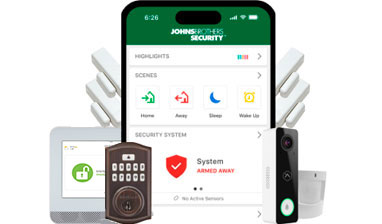
Our most complete package features protection, automation, and video delivered to your smartphone.

Our most popular smart security package features more than protection – it’s your pathway to home automation.
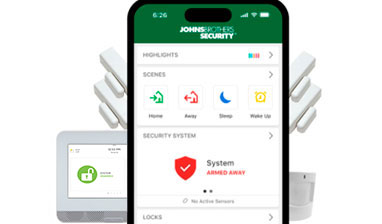
The essential security package features affordable protection with a wireless connection.
Get a free consultation and the latest smart home tips & tricks